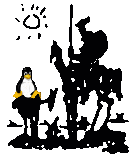Towards Linux Desktop Comfort
or, Why Doesn't Johnny Run Linux?
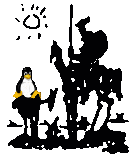
Hacker with bullhorn: "Save your money! Accept one of our free tanks!
It
is invulnerable, and can drive across rocks and swamps
at ninety miles
an hour while getting a hundred miles to the gallon!"
Prospective station wagon buyer: "I know what you say is
true...but...er...I don't know how to maintain a tank!"
-- In The Beginning Was The Commandline, Neil Stephenson
[See also my Scale4X presentation on this topic]
Most of my non-tech-savvy acquaintances, if given a choice between a
just-barely-working Microsoft Windows 98 system and a nicely purring but alien
Linux system, will choose the Microsoft Windows system.
Odd though it may seem, the average Joe is comfortable with Microsoft Windows.
The challenge facing desktop Linux is to achieve the same or greater
level of comfort that Microsoft Windows enjoys.
Here are a few areas where Linux's comfort level needs to be raised
before it can thrive on the desktop, plus links to
ongoing work in these areas:
KDE, Gnome, OpenOffice, the Linux kernel, and Firefox all take too long
to start up. If you don't believe me, look at
George Ou's benchmarks
comparing startup times under three different operating systems
on the $200 Linux desktop computer sold at Fry's (a large US retailer):
| | win 96MB | win 352MB | suse 96MB | suse 352MB | Linspire 96MB | Linspire 352MB |
|---|
| boot/login | 50 | 25 | 94 | 55 | 132 | 107 |
|---|
| start OOo2.0 | - | - | 48 | 10 | 56 | 16 |
|---|
| start MS Word 2003 | 3 | 3 | - | - | - | - |
|---|
CPU: 1.7GHz Sempron
RAM: 128MB (32MB taken up by the onboard graphics), also tested with an extra 256MB of RAM installed
OS: OpenSuse 10.0, Linspire 5.0, or Windows XP Pro sp2
Desktop: KDE (not sure which version)
That system is more or less unusable as shipped due to the observed
poor performance.
(I'm not trusting George here; I verified this myself.)
Presumably the similarly equipped system sold by Wal-Mart suffers as well.
This gives Linux a bad reputation. Surely we can
improve our performance on 96MB machines.
But given the software as it stands, surely retailers can configure
their systems to perform well.
To determine how much RAM OpenOffice 2.0 really wants,
I benchmarked Red Hat 9 on a dual 650MHz Pentium 3 system using
lwm
in place of kde or gnome.
Boot time and firefox 1.5 startup were constant at about 60 and 10 seconds
regardless of RAM, but OpenOffice 2.0 startup time varied as follows:
| | 64MB | 96MB | 128MB | 192MB | 448MB | |
|---|
| OOo2.0 startup | 41 | 28 | 21 | 15 | 12 |
|---|
Thus OpenOffice 2.0 should be given at least 192MB of RAM
for best user experience on small documents; if
Fry's and Wal-Mart could be convinced to equip their entry
level system with 256MB of RAM instead of 128 MB, the systems
would be a lot less frustrating to use.
(I did similar benchmarks on an Athlon 64 laptop, and
was surprised to find that the Windows version of
OpenOffice starts faster under Wine than the Linux version
does when the system only has 96MB of RAM! Something's gotta be wrong there.)
Related links:
As one user put it,
"On Microsoft Windows, I know how to download, how to install
software, how to find things, and how to kill programs that are misbehaving.
I have no clue how to do that under Linux, even after using Linux
on and off for weeks."
Related links:
Many tools (screen readers, speech recognition, braille displays) are
available for Microsoft Windows and Microsoft Office to assist
users with various disabilities. Those users are now relatively
comfortable with Microsoft Windows.
Case in point: OpenOffice.
Some blind users are worried that OpenOffice will be hard to use.
Sun has put lots of work into making OpenOffice fully accessible
but admits there's more to do.
They're planning to use the 2.0.2 release of OpenOffice to address
a few issues in OpenOffice, and they're working on an open source tool called
Orca
that should make many users happy. (Especially since it replaces
packages that cost $500-$1000.)
Related links:
Users will be more comfortable switching to Linux if the software
they use every day on Windows is also available for free on Linux,
or if the formats they use daily can be understood by free software.
Robust, free office suites and/or office suites that support open
formats like OpenDocument can really help here.
Related links:
Linux, thanks to the Wine project, can run Microsoft Office and
several other non-Linux applications. Wine is still working on
being able to run more
'must-have' applications
properly.
The more Windows applications run on Linux, the more comfortable
people will feel switching. This is an area where a little
effort could have a big impact; if your office needs a Windows
app that doesn't run right under Wine yet, you might consider paying
Codeweavers a few grand
to make it work.
Related links:
In a way, Linux has not fragmented at all. Everybody's using essentially
the same kernel and libraries. However, to users, what matters is that
installing third-party software should be as easy as breathing --
and the software should be kept up to date, so they don't
have to worry about security holes in old versions.
In this sense, Linux is highly fragmented; there is no universally accepted
way of packaging third-party Linux software for sale or download,
as each distribution requires slightly different toolchains
or packagers. The LSB is an effort to solve this problem;
their Desktop profile should make it possible to package
the most common desktop Linux software portably sometime in 2006.
But above and beyond the current LSB goals, we should
enhance updaters like apt-get, yum, and up2date
to treat LSB packages as first-class citizens.
It should be possible in Debian to use "apt-get install"
to install or upgrade apps built as LSB packages,
and it should be easy to add third parties' repositories to
the network updaters.
Distributions can help by making sure they're LSB-compliant.
Developers can help by packaging their applications as LSB packages
and giving feedback to the LSB project.
Related links:
Linux should be able to drop into Microsoft LANs and
use the same passwords, files, email, and calendaring.
Sadly, it's not easy yet.
Related links:
Linux has good driver support for the most common devices,
but new devices still often don't get
Linux drivers until the community writes them.
Wireless, sound, and video drivers are all somewhat problematic;
many drivers exist, but things still don't quite Just Work.
It's pretty easy to install printers or plug in network cables
under Windows; usually, the system doesn't even ask you any questions.
In particular:
- if you plug in a USB camera, printer, or scanner, or an Ethernet cable, it should work
without asking you any questions and without requiring a reboot
- if you leave a USB device powered off when
you boot, the system should not ask you whether you want to unconfigure it
- if you close your laptop, it should hibernate or suspend properly (ok, this isn't quite pluggability, but it's close)
Linux isn't quite there yet. These issues were part of what made Red Hat 9 unusable for a friend of mine.
Related links:
Major computer vendors do not prominently market Linux desktops.
Fry's does sell them occasionally, but always puts Linux on computers
which are slower than any they sell with Windows.
Related links:
SCO sued Linux users and vendors a few years ago.
It appears their lawsuit was without merit,
but people still fear some sort of legal action against popular
open source projects. In particular, some potential users of
the Linux kernel, OpenOffice, Wine, and Mono have expressed
fears that copyright or patent issues might become unpleasant.
As one project leader put it, "I lost a big customer because
they were afraid Microsoft would sue."
Although small customers are generally unaffected by this issue,
the largest potential customers are more likely to be worried.
Risk management and indemnification might be needed to quell
these fears and allow the largest customers to adopt Linux without fear.
Related links:
It's hard to ask your neighbors for help with Linux if they don't use it already.
It's also hard to ask distant Linux-savvy friends or relatives
for help if you can't easily give them a desktop session remotely --
and most remote access software is notoriously difficult to
keep running if the user you're trying to help is behind a firewall.
To increase the pool of helpers, we should encourage the use of Linux in education; maybe
Joe User can at least ask the smart kid down the block, if not his neighbor.
And to increase the number of friends and relatives each helper can
reach, we should encourage the development of easier ways to use things like
X, VNC,
and NX to control
machines behind firewalls.
Related links:
Companies that have a strategic interest in the success of
Linux on the desktop should themselves try to migrate to Linux on the
desktop, and help solve problems this uncovers.
(This is called eating your own dogfood.)
Q: What OS do the CEOs and CFOs of IBM and Red Hat run on their laptops?
If the answer isn't "Linux", why not?
Related links:
Here are a few other people's takes on the subject:
- Aus und Vorbei - Linux adé (linuxforen.de - March 2007)
(His complaints: poor photoshop support, no dreamweaver support,
no smartphone sync, Officejet T45 printed slower and poorer,
performance worse with 256MB system than Windows XP. Fair complaints, IMHO.)
- A Challenge for Linux developers Chin Wong, Manila Standard Today (July 2006)
- What Sucks About DEs, pt. I: Ubuntu's GNOME, Thom Holwerda, OS News (June 2006)
- Out the Window: Are Linux operating systems as easy as promised? We test them out, Mark Golden, WSJ (May 2006)
- 10,000 bugs away from World Domination, Keith Curtis (10 Apr '06)
- The 800-Pound Gorilla: Can anything threaten the Microsoft desktop empire? Redmond Magazine (Mar '06)
- My notes on the Linux Desktop Architects meeting at OSDL in Dec 2005
- Dan Gilmor: Still Looking for a Desktop Linux (21 Nov '05)
- A. Lizard: What's wrong with Linux? (18 Nov '05)
- Matthew Newton: Everyday Linux gripes (11 Nov '05)
- Slashdot: What Does Open Source Need for Mainstream Desktop? (2 Nov '05)
- Greg Reiz: Linux Thoughts (1 Nov '05)
- John Terpstra: Stopping Linux Desktop Sabotage (18 Oct '05)
- Asa Dotzler: Linux not ready for the desktop (11-31 Jul '05)
- W. McDonald Buck: Corporate Desktop Linux - The Hard Truth (Feb '05)
- OSDL: user survey summary, comments from user survey
- Desktop Linux: Where Art Thou? (Bart Decrem, Apr '04)
- Linux on the Desktop Report (Mitch Kapor, July '03)
- I have a Linux Desktop dream by Lasse Christiansen (June 13, '03)
Comments and corrections welcome. Contact the author at dank at kegel.com
Last Change 15 Mar 2007
Copyright 2005, 2006, Dan Kegel
[Return to www.kegel.com]